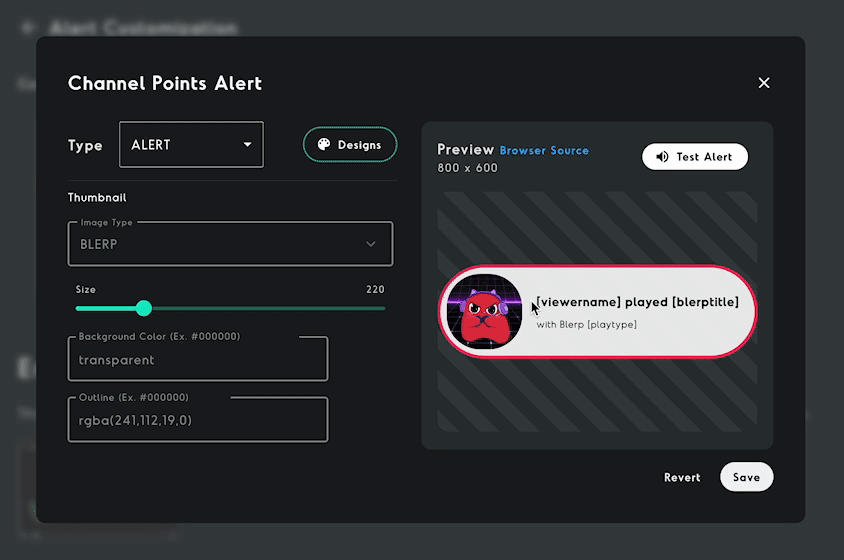How to Customize Your Blerp Alert Overlay
Personalizing your Blerp alert overlay is crucial for aligning it with your livestream's brand. Follow these steps to customize your alerts effectively:
Step-by-Step Guide to Change the Default Alert Overlay
Access the Blerp Dashboard:
Navigate to your Blerp Dashboard.
Go to the Settings tab.
Select "Alert Customization."
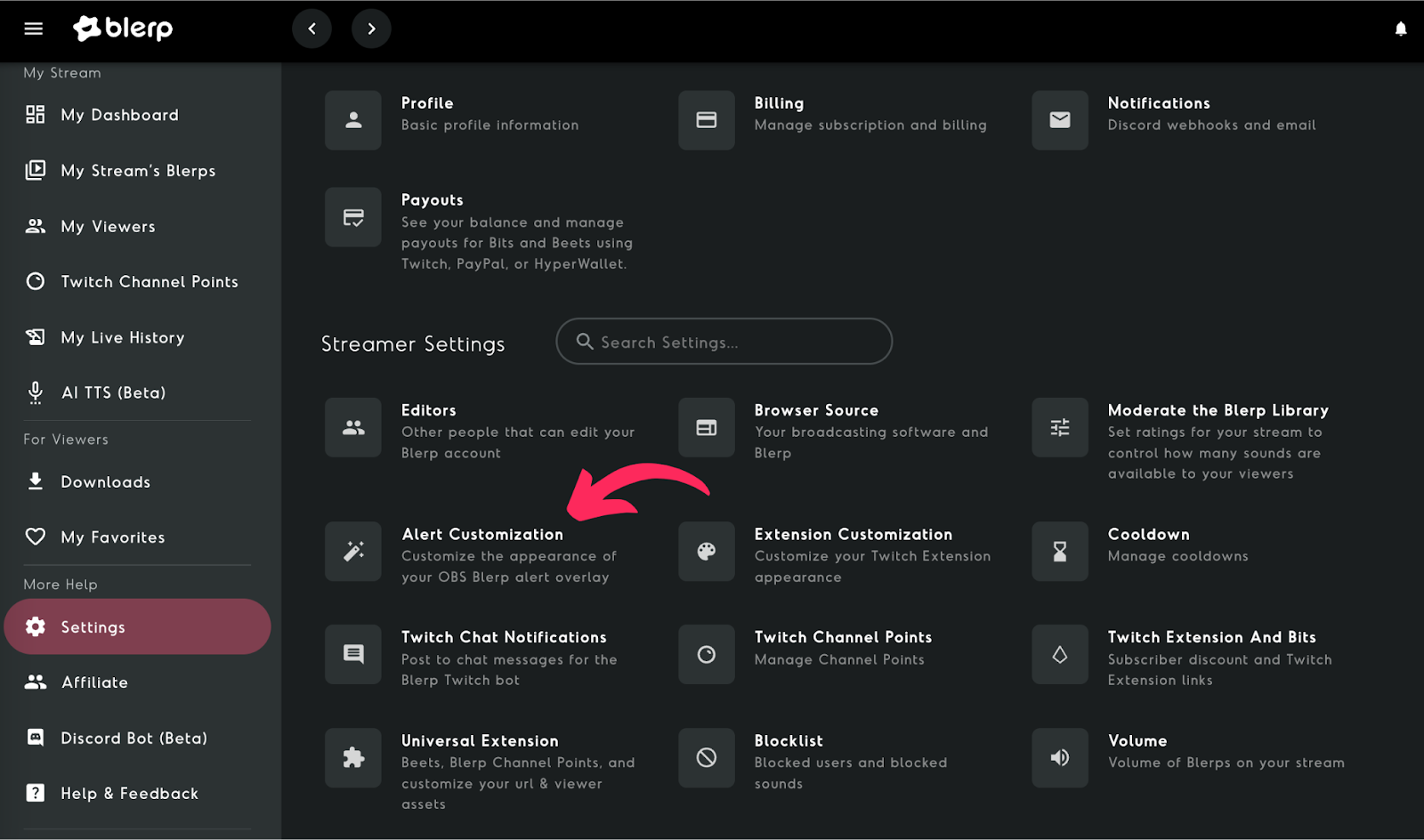
Customize Your Alerts:
In the Alert Customization window, you can modify alerts for each event type by selecting the corresponding feature.
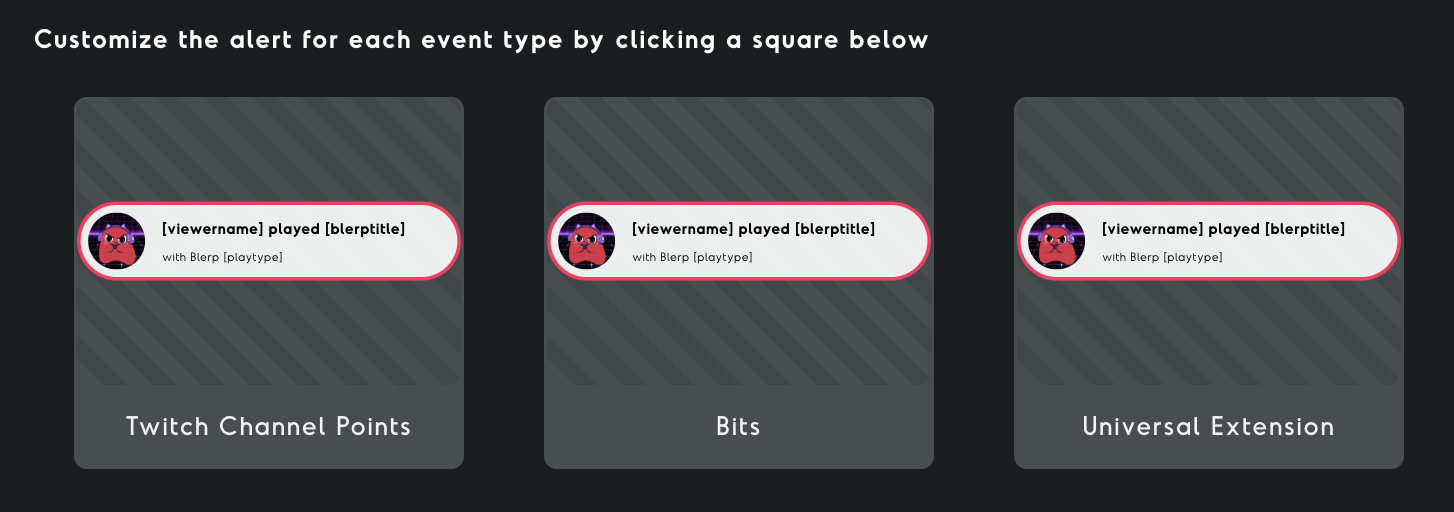
Options available for customization include:
Image: Choose or upload an image that represents your brand.
Size: Adjust the size of the alert to fit your screen layout.
Color: Select colors that match your branding.
Animation: Add animations to make your alerts more engaging.
Text: Edit the text font that resonate with your brand.
Choose a Design:
You can select from seven pre-made designs or create a unique design that suits your brand.
Select Alert Types:
Blerp offers two types of alerts: standard alert overlays and animated emotes alerts.
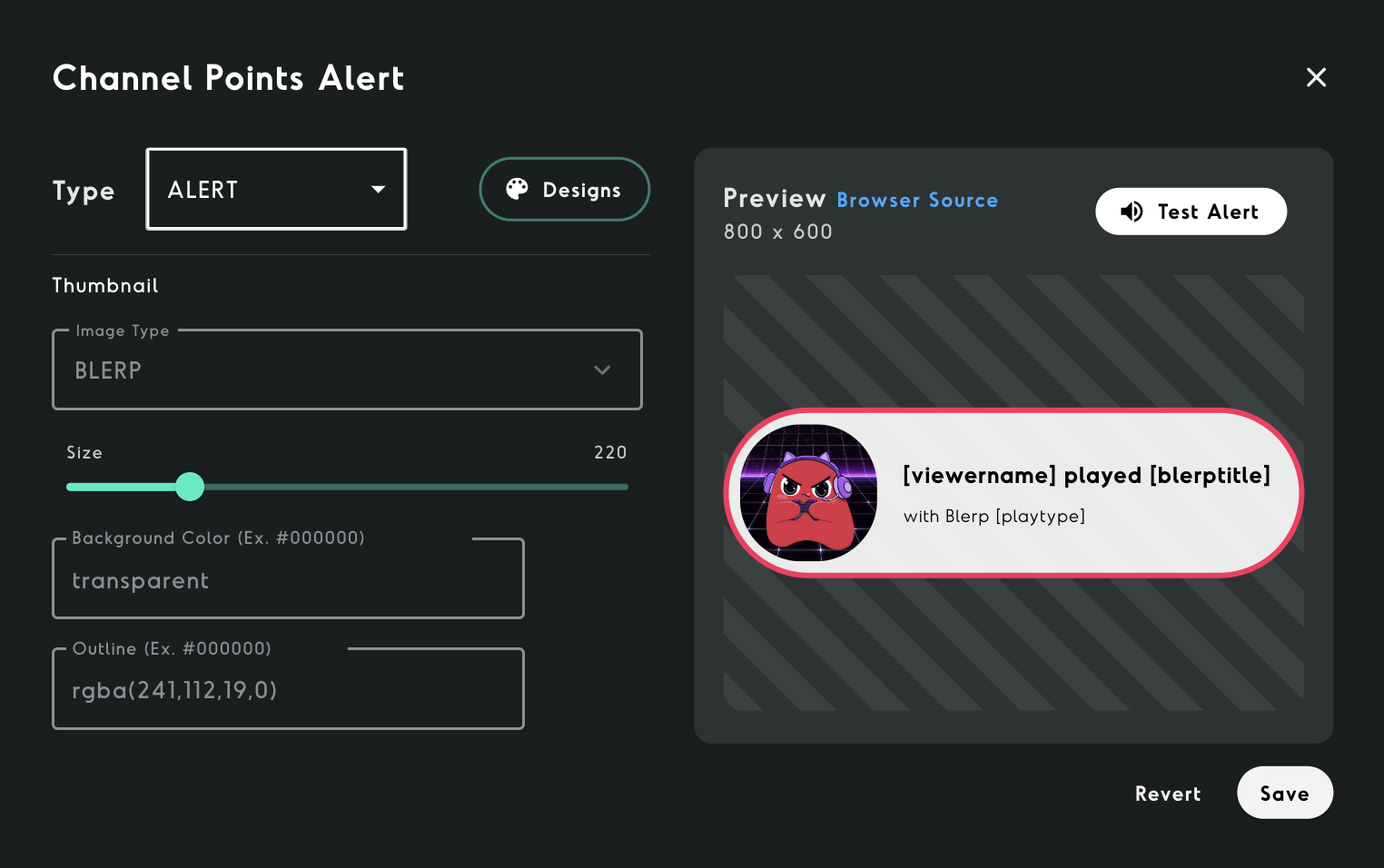
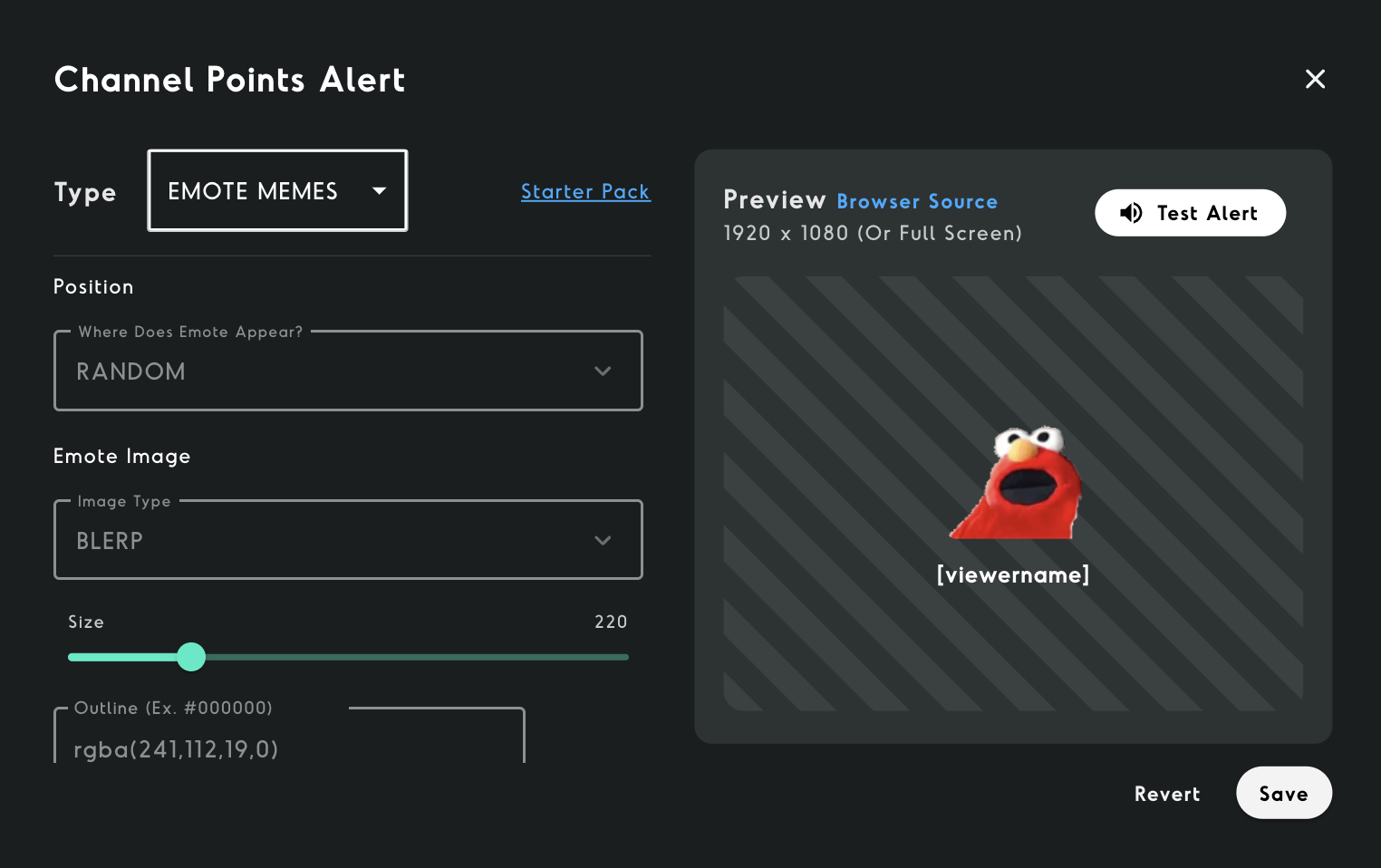
Save Your Changes:
After making any adjustments, remember to press "SAVE" to apply your changes.
Enabling Viewer Emotes
Enhance viewer engagement by allowing them to send Twitch & Blerp emotes alongside their Blerp redemptions. Here’s how you can set this up:
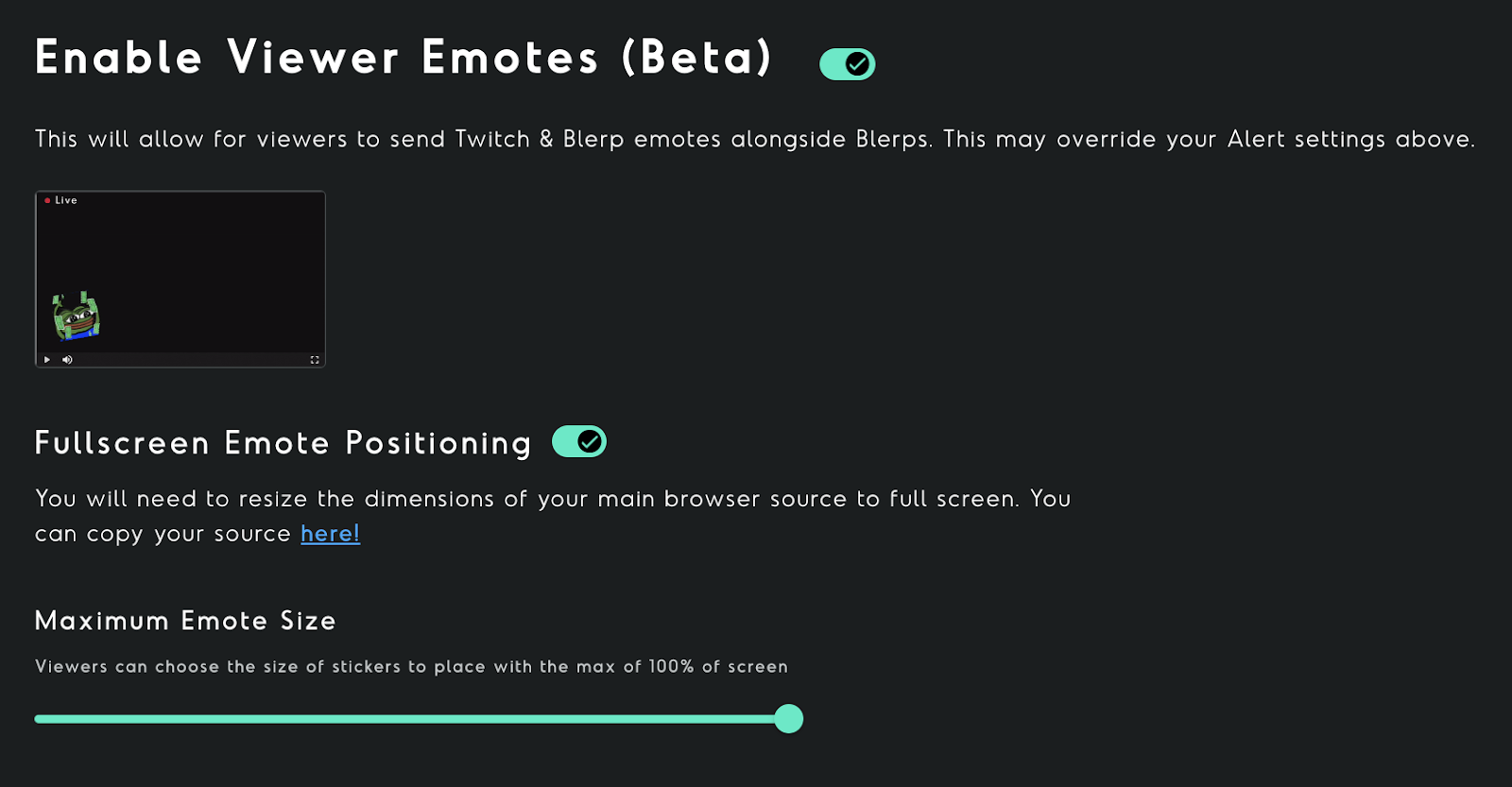
Customize Emote Settings:
Adjust the size of the emotes.
Enable viewers to use emotes from other channels.
Add full-screen effects and overlays for a more immersive experience.
Allow third-party emotes from platforms like FFZ, BTTV, and 7TV.
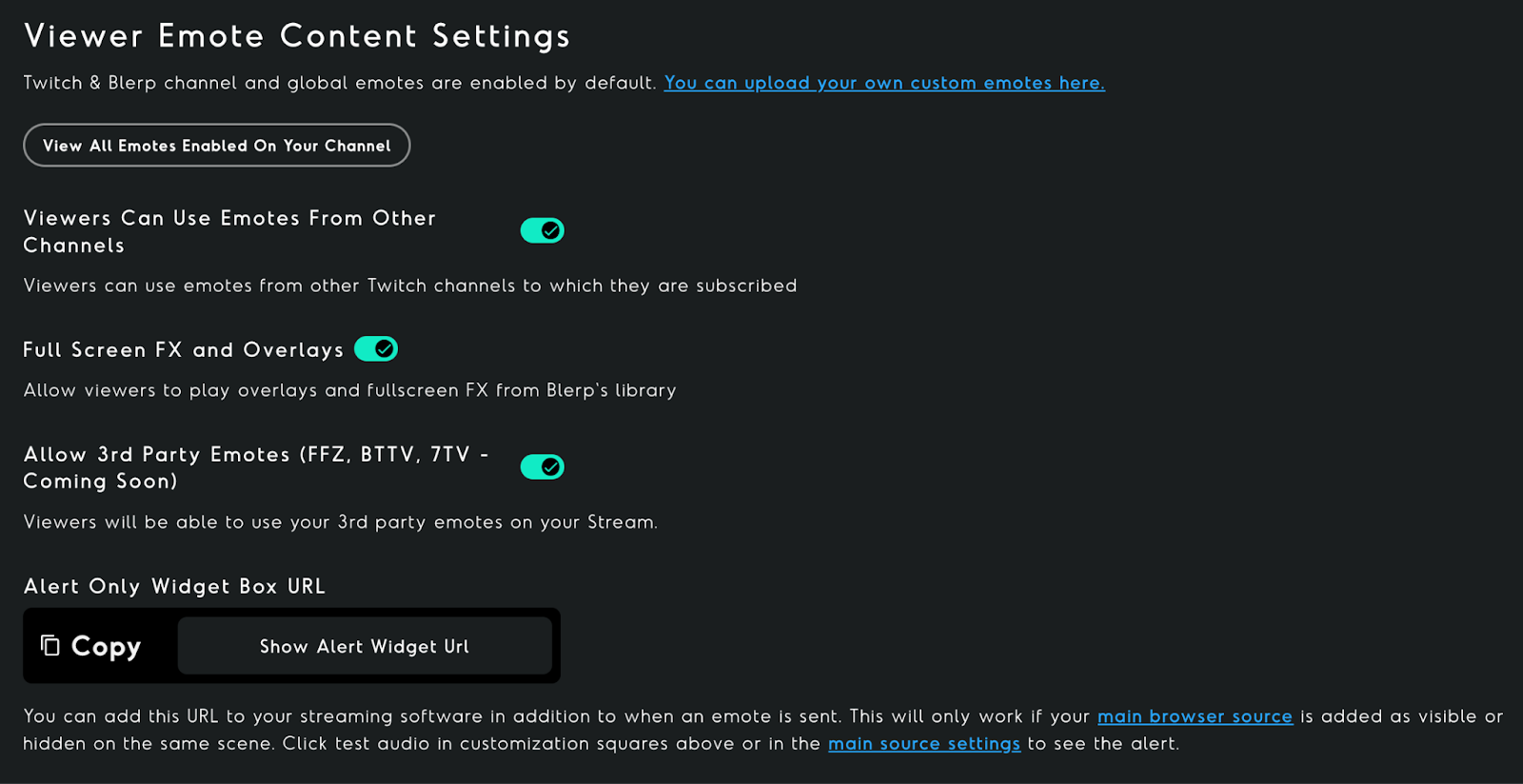
Implementing Your New Alerts:
Once you’ve enabled viewer emotes, be sure to copy and paste your new alert-only browser source URL into your broadcasting software (such as OBS or Streamlabs OBS).
By following these steps, you can ensure that your Blerp alerts are tailored to your brand, creating a cohesive and professional look for your livestream.
If you encounter any issues after following this guide, you can join our Discord server to get help from our team of Blerp experts.