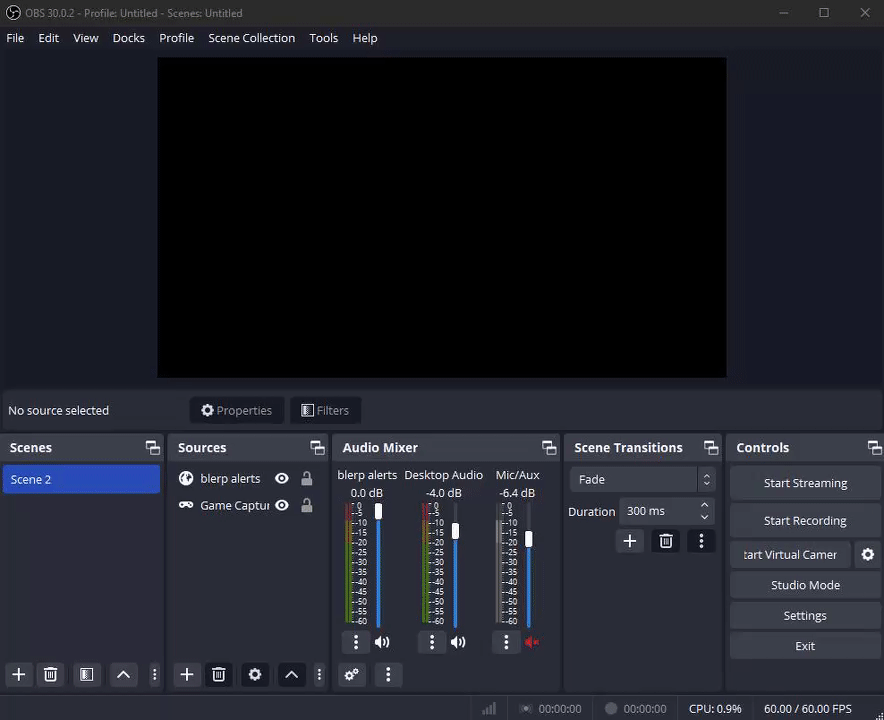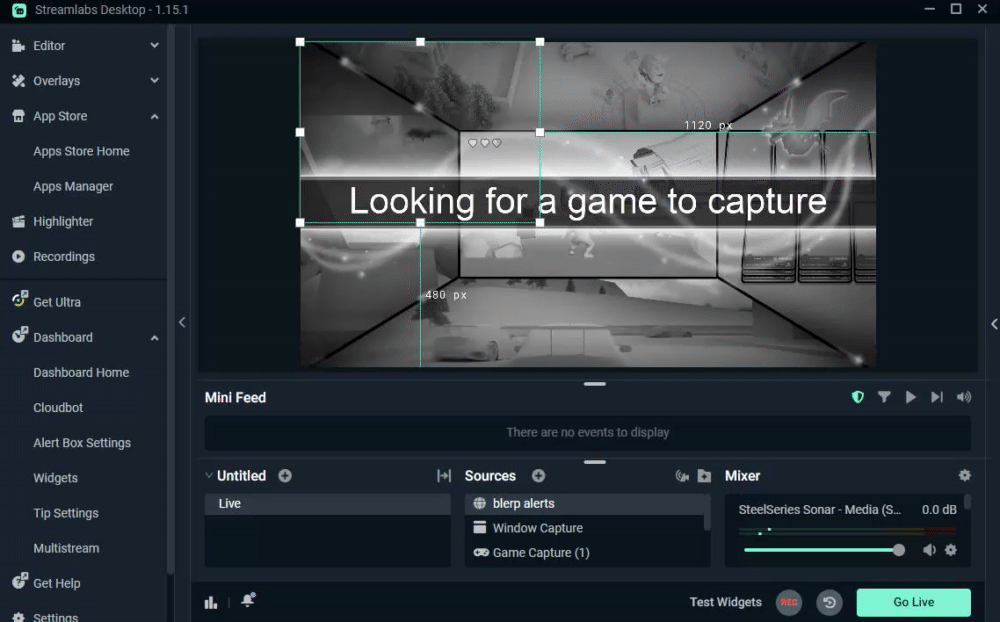Troubleshooting Blerp Audio Distortion
Hello, Blerp users! Encountering issues with your Blerp alert audio, such as crackling sounds or distortion, can be a bit puzzling. No need to worry; in this guide, we'll explore some potential factors and suggest solutions that might help maintain a smoother Blerp experience. Let's dive in!
First potential fix: Control Audio via OBS
If distorted Blerp alerts trouble you while using OBS or Streamlabs, consider checking the "Control Audio via OBS/Streamlabs" setting.
For OBS users:
Open OBS Studio.
Double-click on your Blerp browser source to access settings.
Disable "Control audio via OBS."
For Streamlabs users:
Open Streamlabs Desktop.
Double-click on your Blerp browser source.
Disable "Control audio via Streamlabs."
This adjustment might contribute to clearer Blerp alerts.
Second potential fix: Your Blerp Browser Source URL is Broken
A malfunctioning Blerp browser source could lead to audio disruptions. Follow these steps:

Visit https://blerp.com/ and go to "Settings" > "Browser Source."
Toggle on "Super Simple Mode."
After toggling, a new browser source URL will be generated. Replace the old URL in your broadcasting software as a potential resolution. Please follow this article here if you want to learn how to add Blerp to your broadcasting software.
Other Potential Issues:
Old Hardware
Outdated or sluggish hardware might impact your Blerp experience. Consider these steps:
Monitor component workload with tracking software or the task manager.
Upgrade to a faster/more efficient streaming device.
Check and update drivers for potential performance improvements.
Addressing hardware concerns might lead to a smoother Blerp experience.
Additional External Audio Software
While additional audio software can enhance your setup, it might also cause conflicts with Blerp. If issues arise, deactivate the software or plugins as a troubleshooting step. Testing Blerp without them might help identify causes.
Have any other questions? Please reach us at [email protected] or join our discord!